Installing Bareos¶
If you are like me, you want to get Bareos running immediately to get a feel for it, then later you want to go back and read about all the details. This chapter attempts to accomplish just that: get you going quickly without all the details.
Bareos comes prepackaged for a number of Linux distributions. So the easiest way to get to a running Bareos installation, is to use a platform where prepacked Bareos packages are available. Additional information can be found in the chapter Operating Systems.
If Bareos is available as a package, only 4 steps are required to get to a running Bareos system:
- Decide about the Bareos release to use
- Install the Bareos Software Packages
- Prepare Bareos database
- Start the daemons
This will start a very basic Bareos installation which will regularly backup a directory to disk. In order to fit it to your needs, you’ll have to adapt the configuration and might want to backup other clients.
Decide about the Bareos release to use¶
You’ll find Bareos binary package repositories at http://download.bareos.org/. The latest stable released version is available at http://download.bareos.org/bareos/release/latest/.
The public key to verify the repository is also in repository directory (Release.key for Debian based distributions, repodata/repomd.xml.key for RPM based distributions).
Section Install the Bareos Software Packages describes how to add the software repository to your system.
Decide about the Database Backend¶
Bareos offers the following database backends:
PostgreSQL by package bareos-database-postgresql. This is the recommended backend.
MariaDB/MySQL by package bareos-database-mysql
- Sqlite by package bareos-database-sqlite3
Warning
The Sqlite backend is only intended for testing, not for productive use.
- PostgreSQL
- is the default backend.
- MariaDB/MySQL
- backend is also included.
- Sqlite
- backend is intended for testing purposes only.
The Bareos database packages have there dependencies only to the database client packages, therefore the database itself must be installed manually.
If you do not explicitly choose a database backend, your operating system installer will choose one for you. The default should be PostgreSQL, but depending on your operating system and the already installed packages, this may differ.
Install the Bareos Software Packages¶
The package bareos is only a meta package which contains dependencies on the main components of Bareos, see Bareos Packages. If you want to setup a distributed environment (like one Director, separate database server, multiple Storage daemons) you have to choose the regarding Bareos packages to install on each of the hosts instead of just installing the bareos package.
The following code snippets are shell scripts that can be used as orientation how to download the package repositories and install bareos. The release version number for bareos and the corresponding Linux distribution have to be updated for your needs, respectively.
See http://download.bareos.org/bareos/release/ for applicable releases and distributions.
Install on RedHat based Linux Distributions¶
RHEL>7, CentOS>7, Fedora¶
Bareos Version >= 15.2.0 requires the Jansson library package. On RHEL 7 it is available through the RHEL Server Optional channel. On CentOS 7 and Fedora is it included on the main repository.
#!/bin/sh
# See http://download.bareos.org/bareos/release/
# for applicable releases and distributions
DIST=RHEL_7
# or
# DIST=CentOS_7
# DIST=Fedora_26
# DIST=Fedora_25
RELEASE=release/17.2/
# or
# RELEASE=release/latest/
# RELEASE=experimental/nightly/
# add the Bareos repository
URL=http://download.bareos.org/bareos/$RELEASE/$DIST
wget -O /etc/yum.repos.d/bareos.repo $URL/bareos.repo
# install Bareos packages
yum install bareos bareos-database-postgresql
RHEL 6, CentOS 6¶
Bareos Version >= 15.2.0 requires the Jansson library package. This package is available on EPEL 6. Make sure, it is available on your system.
#!/bin/sh
# See http://download.bareos.org/bareos/release/
# for applicable releases and distributions
#
# add EPEL repository, if not already present.
# Required for the jansson package.
#
rpm -Uhv https://dl.fedoraproject.org/pub/epel/epel-release-latest-6.noarch.rpm
DIST=RHEL_6
# DIST=CentOS_6
RELEASE=release/17.2/
# or
# RELEASE=release/latest/
# RELEASE=experimental/nightly/
# add the Bareos repository
URL=http://download.bareos.org/bareos/$RELEASE/$DIST
wget -O /etc/yum.repos.d/bareos.repo $URL/bareos.repo
# install Bareos packages
yum install bareos bareos-database-postgresql
RHEL 5¶
yum in RHEL 5/CentOS 5 has slightly different behaviour as far as dependency resolving is concerned: it sometimes install a dependent package after the one that has the dependency defined. To make sure that it works, install the desired Bareos database backend package first in a separate step:
#!/bin/sh
# See http://download.bareos.org/bareos/release/
# for applicable releases and distributions
DIST=RHEL_5
RELEASE=release/17.2/
# or
# RELEASE=release/latest/
# RELEASE=experimental/nightly/
# add the Bareos repository
URL=http://download.bareos.org/bareos/$RELEASE/$DIST
wget -O /etc/yum.repos.d/bareos.repo $URL/bareos.repo
# install Bareos packages
yum install bareos-database-postgresql
yum install bareos
Install on SUSE based Linux Distributions¶
SUSE Linux Enterprise Server (SLES), openSUSE¶
#!/bin/sh
# See http://download.bareos.org/bareos/release/
# for applicable releases and distributions
DIST=SLE_12_SP3
# or
# DIST=SLE_12_SP2
# DIST=SLE_12_SP1
# DIST=SLE_11_SP4
# DIST=openSUSE_Leap_42.3
# DIST=openSUSE_Leap_42.2
RELEASE=release/17.2/
# or
# RELEASE=release/latest/
# RELEASE=experimental/nightly/
# add the Bareos repository
URL=http://download.bareos.org/bareos/$RELEASE/$DIST
zypper addrepo --refresh $URL/bareos.repo
# install Bareos packages
zypper install bareos bareos-database-postgresql
Install on Debian based Linux Distributions¶
Debian / Ubuntu¶
Bareos Version >= 15.2.0 requires the Jansson library package. On Ubuntu is it available in Ubuntu Universe. In Debian, is it included in the main repository.
#!/bin/sh
# See http://download.bareos.org/bareos/release/
# for applicable releases and distributions
DIST=Debian_9.0
# or
# DIST=Debian_8.0
# DIST=xUbuntu_16.04
# DIST=xUbuntu_14.04
# DIST=xUbuntu_12.04
RELEASE=release/17.2/
# or
# RELEASE=release/latest/
# RELEASE=experimental/nightly/
URL=http://download.bareos.org/bareos/$RELEASE/$DIST
# add the Bareos repository
printf "deb $URL /\n" > /etc/apt/sources.list.d/bareos.list
# add package key
wget -q $URL/Release.key -O- | apt-key add -
# install Bareos packages
apt-get update
apt-get install bareos bareos-database-postgresql
If you prefer using the versions of Bareos directly integrated into the distributions, please note that there are some differences, see Limitations of the Debian.org/Ubuntu Universe version of Bareos.
Install on Univention Corporate Server¶
Univention
Bareos offers additional functionality and integration into an Univention Corporate Server environment. Please follow the intructions in Univention Corporate Server.
If you are not interested in this additional functionality, the commands described in Install on Debian based Linux Distributions will also work for Univention Corporate Servers.
Prepare Bareos database¶
We assume that you have already your database installed and basically running. Using the PostgreSQL database backend is recommended.
The easiest way to set up a database is using an system account that have passwordless local access to the database. Often this is the user root for MySQL and the user postgres for PostgreSQL.
For details, see chapter Catalog Maintenance.
Debian based Linux Distributions¶
Since Bareos Version >= 14.2.0 the Debian (and Ubuntu) based packages support the dbconfig-common mechanism to create and update the Bareos database.
Follow the instructions during install to configure it according to your needs.
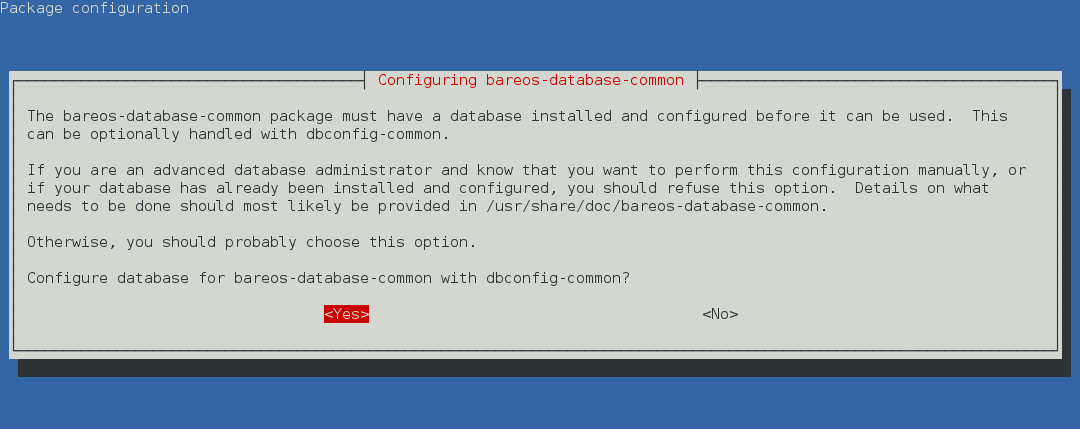
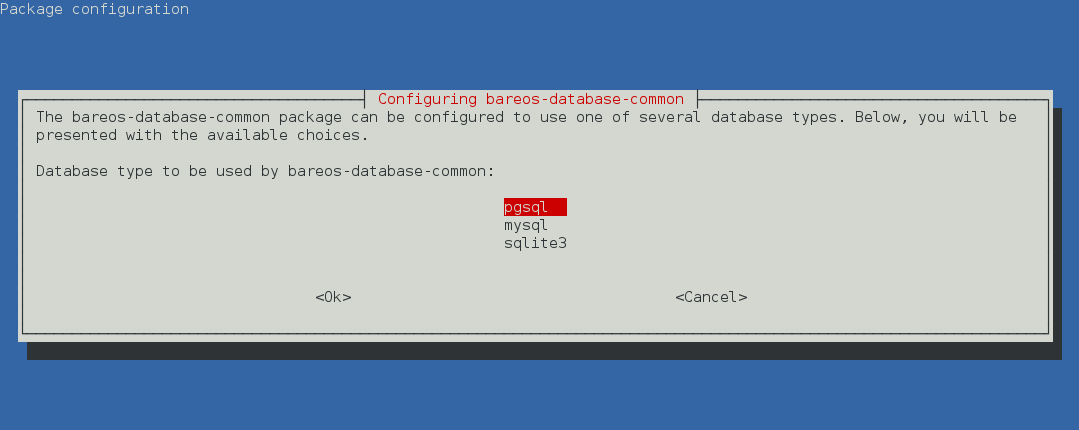
If you decide not to use dbconfig-common (selecting <No> on the initial dialog), follow the instructions for Other Platforms.
The selectable database backends depend on the bareos-database-* packages installed.
For details see dbconfig-common (Debian).
Other Platforms¶
PostgreSQL¶
If your are using PostgreSQL and your PostgreSQL administration user is postgres (default), use following commands:
su postgres -c /usr/lib/bareos/scripts/create_bareos_database
su postgres -c /usr/lib/bareos/scripts/make_bareos_tables
su postgres -c /usr/lib/bareos/scripts/grant_bareos_privileges
MySQL/MariaDB¶
Make sure, that root has direct access to the local MySQL server. Check if the command mysql connects to the database without defining the password. This is the default on RedHat and SUSE distributions. On other systems (Debian, Ubuntu), create the file ~/.my.cnf with your authentication informations:
[client]
host=localhost
user=root
password=<input>YourPasswordForAccessingMysqlAsRoot</input>
It is recommended, to secure the Bareos database connection with a password. See Catalog Maintenance – MySQL about how to archieve this. For testing, using a password-less MySQL connection is probable okay. Setup the Bareos database tables by following commands:
/usr/lib/bareos/scripts/create_bareos_database
/usr/lib/bareos/scripts/make_bareos_tables
/usr/lib/bareos/scripts/grant_bareos_privileges
As some Bareos updates require a database schema update, therefore the file /root/.my.cnf might also be useful in the future.
Start the daemons¶
service bareos-dir start
service bareos-sd start
service bareos-fd start
You will eventually have to allow access to the ports 9101-9103, used by Bareos.
Now you should be able to access the director using the bconsole.
When you want to use the bareos-webui, please refer to the chapter Installing Bareos Webui.